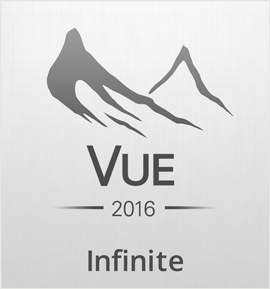概要

e-onプロフェッショナルソリューションには、VUEとPlantFactoryが含まれます。プロフェッショナルやフリーランサーが向けの、アートワークを向上させるためのソリューションです。Vueでは、プロフェッショナル3D製品をお使いの方が使い慣れた3Dアプリケーションに、自然景観作成ツールを追加することができます。大気・地形・植生・海などリ美しい自然景観を作成するためのツールセットを備えたスタンドアロンアプリケーションとしての使用することができ、3ds Max/Maya/LightWave/CINEMA 4DそしてSoftimageに対応したプラグインが同梱されています。プラグインをインストールするとお使いのアプリケーションに「Vue」メニューが追加され、いつものアプリケーションからVueのほとんどの機能へのアクセスが可能になります。
本製品の販売は終了いたしました。